Restoring or Provisioning Devices with ZTP
Articles » Yet Another Network Automation Journey » Restoring or Provisioning Devices with ZTP
The latest functionality that I added to the web interface is the ability to restore a switch based on a configuration backup from Oxidized. The web frontend starts a playbook on the Ansible server that sets up FreeZTP server with the correct configuration and DHCP options (which determine whether ZTP process on a switch starts an IOS upgrade).
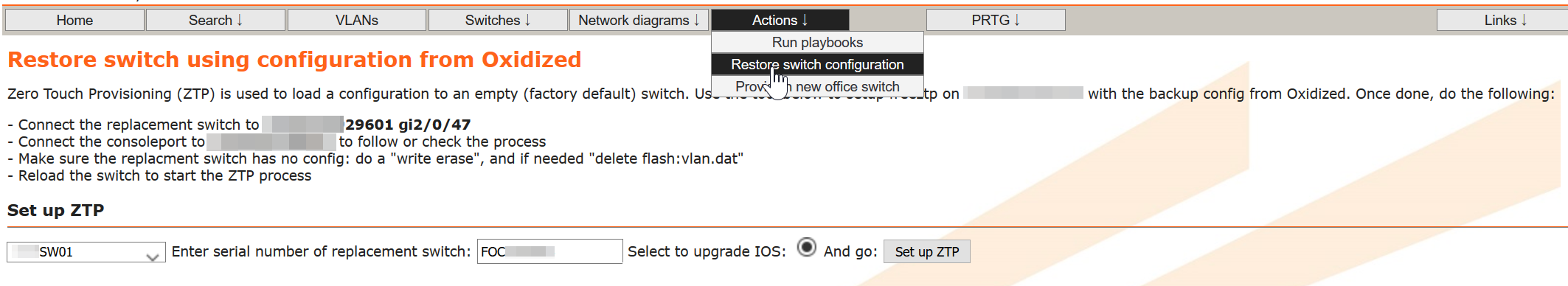
ZTP configuration restore
What I like about the FreeZTP setup is that anyone in the IT department (including, God forbid, the manager), could deploy configuration onto a replacement switch to have it swapped out, or provision a new switch before having it installed.
The HTML forms I used have all the hooks you need to check the input. For instance:
- Required fields can be highlighted when left empty;
- You can set conditions for the data entered for the serial number (permitting only alphanumeric characters);
- It is easy to populate the dropdowns using a result of a database query.
Once the operator input is collected, it can be passed to a playbook using the --extra-vars
option,which overrides the variables specified in the playbook or Ansible inventory, so you
can start a playbook that normally runs from the CLI from the web front-end without further modification.
The same method is used to set up FreeZTP server when provisioning a new switch; the only difference is that the configuration is not pulled from Oxidized but is instead generated from a template.
Notes:
- Using the JSON format, you can pass any variable (including non-string variables) to an Ansible playbook:
--extra-vars '{ "switch": "sw01",
"serialnumber": "123ABC", "my_float": 2.234,
"my_list": ["bla", 123, "etc"] }'
- I use the undocumented external-template ZTP option, which allows the loading of a complete configuration:
ztp set external-template COMPLETE file '/path/to/<config>'
Beyond ZTP
I have built a port configurator with a web interface for another customer. The web interface allows selecting a switch from a dropdown, and as soon as a switch is selected, an AJAX (Asynchronous Javascript and XML) function populates the second dropdown with the interfaces available on that switch. As the next step, we could couple this functionality to a port request form, creating a self-service portal.
Another example allows uploading a CSV file with switch- and VLAN names to bulk configure switchports across the network (1200+ devices), saving a tonne of tedious command-line configuration. Options include a button to review the input CSV, run the configuration playbook in checkmode, update the inventory DB, and display the status of the ports supplied in the CSV as they currently appear in the database.

Bulk configuration screenshot
This article is an account of how to get started with network automation, and some common use cases. You can reach Anne via LinkedIn.
