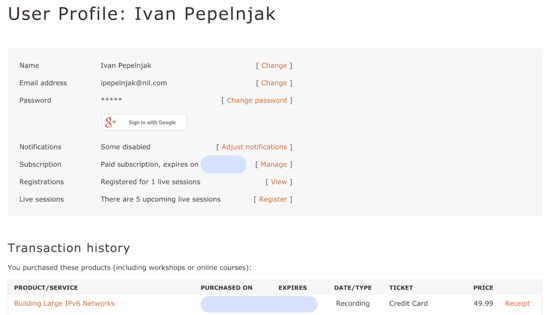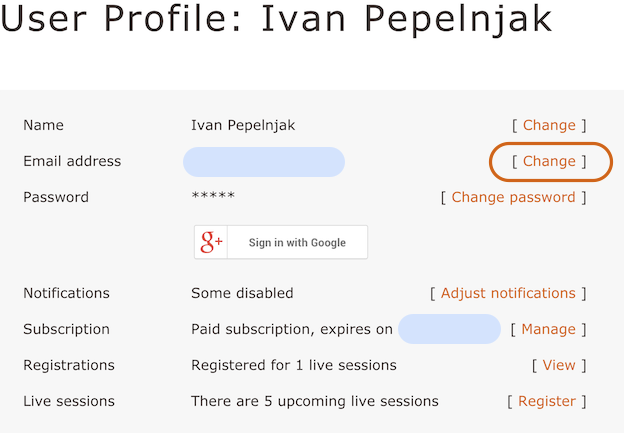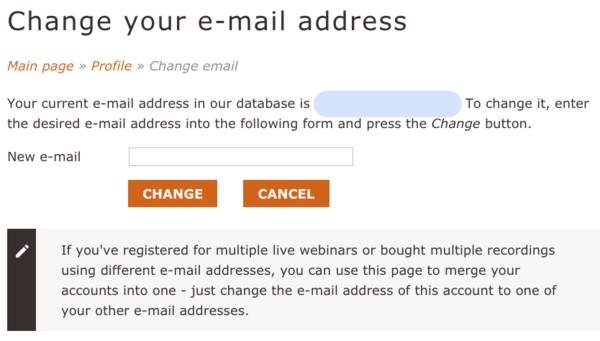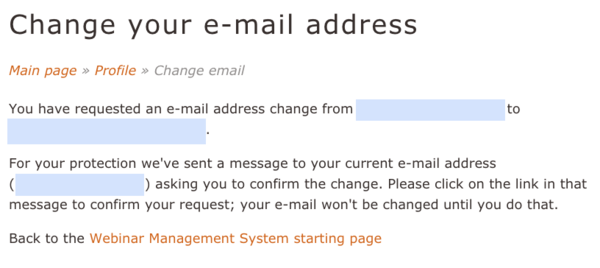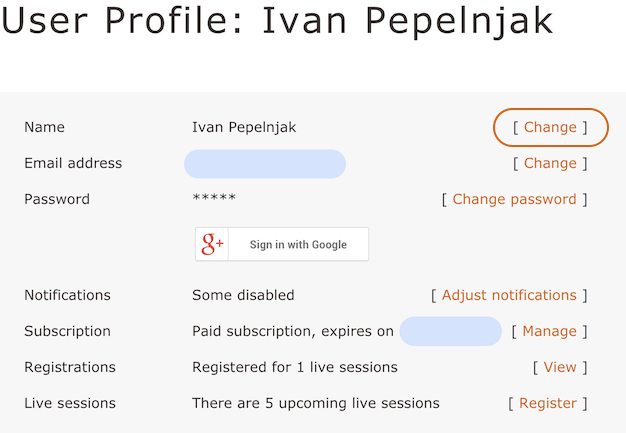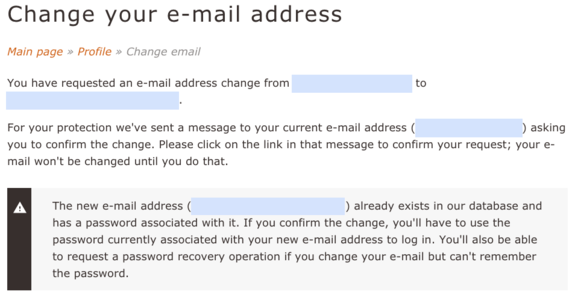My ipSpace.net Accounts FAQ
Contents |
Didn't find the answer you're looking for? Contact us!
Accessing Your Profile
How do I access my account/profile?
Log into my.ipSpace.net by clicking login link in top menu of most ipSpace.net web properties or by going directly to https://my.ipSpace.net (you can perform password recovery from the login screen if you don't remember your password).
Once you've logged in, click the Your Profile button in the top menu to access your account settings
You can also go straight to the User Profile page and log in on the fly if needed.
The UserProfile page will show all the account settings you can change as well as your transaction history (purchases, webinar registrations...).
Changing Email Address
How do I change my email address?
Log into my.ipSpace.net and open User Profile page. Click on the Change link next to your email:
Enter the desired email address in the Change Your Email Address form and click the Change button.
The system confirms your change request and sends a message to your original email address.
Click the confirmation link in the email message to confirm the change. Use your new email address as your user ID when logging into my.ipSpace.net
Why do you send the message to the original email address?
You wouldn’t want just anyone hacking into your account to change your email address and lock you out, would you?
What if I don’t have access to the old email address anymore?
There’s nothing you can do. Contact us and we’ll change the email address for you.
Changing your profile
How do I change my name?
Log into my.ipSpace.net and open User Profile page. Click on the Change link next to your name:
Enter the desired first- and last name in the Change Your Name form and click the Change button.
Merging Accounts
Some people use multiple email addresses when buying ipSpace.net products and/or registering for free ipSpace.net webinars. Not surprisingly, remembering which email address to use for what product becomes cumbersome, which raises the obvious question:
Can I merge my ipSpace.net accounts?
Yes. Change the email address in the account you no longer want to the email address of the account you want to keep.
Is it as easy as that?
Yes. Anyway, here are long-form instructions:
- Request the email address change (see above);
- Enter the target email address in the Change Your Email Address form;
- The system will warn you that you’re trying to merge two accounts:
- When you confirm the change, the system sends a confirmation email to the current email address of the account you’re trying to get rid of. The confirmation email yet again warns you that you’re trying to merge two accounts;
- Click the link in the confirmation email to complete the procedure.
But I don’t have access to my old email any longer
We’ll do the change for you. See above.
Trimming Your Account Data
Remove ipSpace.net Services
You can remove any ipSpace.net service that is not tied to a financial transactions from your account. Please visit My Profile page; all services listed under Free Products and Services heading can be removed.
Stop Email Notifications
Visit Change Your Notifications page and turn off all email notifications.
Deleting ipSpace.net Account
ipSpace.net accounts with no services are automatically removed. Accounts with paid services cannot be removed, but you're free to change your name and email address to whatever you wish.